Your comments
Ok, wouldn't you know, I ask the question and then find the answer myself a few minutes later :-P
I never would have guessed that it was called a "tooltip" but that's what the app calls it. Click on the italic "i" in the right sidebar of the app dropdown, the tooltip will show in the lower right corner of the browser for a couple seconds. Before it disappears, click on the cog-wheel icon in the lower right corner of the tooltip and turn it on. You'll have to allow permissions -- unfortunate but apparently the only way it will work. See screen captures for more.
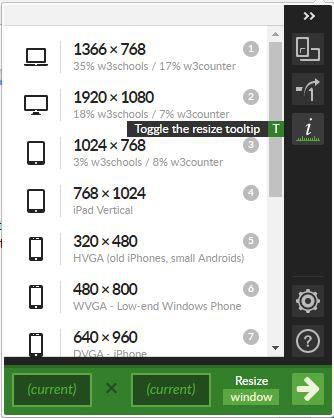

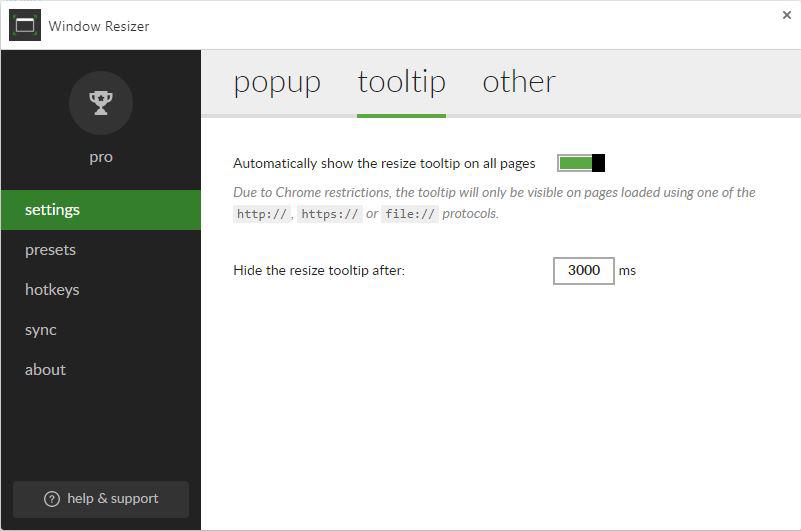
Customer support service by UserEcho


Thanks Ionuț -- I appreciate it!