
0
Fixed
Half the time when clicking the icon the options doesn't appear correctly in the latest version of Chrome.
Half the time when clicking after the latest update it looks like this. The other time it shows properly and loads the entire menu.
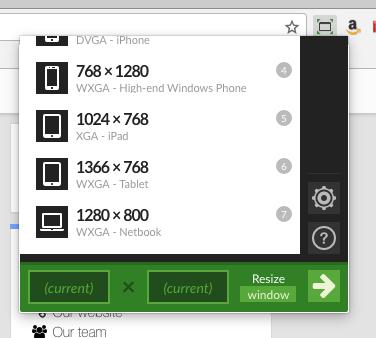
Customer support service by UserEcho

Hi Matt,
I have just published an update trying to fix this issue. By the looks of it, it is a problem with Chrome failing to update the popup's height after rendering the preset list so I just set a fixed height for the popup until I find a better solution.
Please note that, with this being such a small tweak, I chose not to notify people that there's been yet another update, so you won't know when you receive it (updates are delivered by Chrome in ~1 hour after they're being published). The way to see if you got it is to manually check the extension's version in the "about" section of the settings. The new version is 2.3.1.
Please let me know if it works so I can close this ticket.
Best Regards,
Ionuț
Yep, that seemed to do the trick thank you!