
What happened to the browser dimensions dynamically showing in the lower right corner of the browser as you resize the window?
I use a lot of extensions, but am pretty sure this is the one that had this feature: When resizing the browser window by pulling it larger or smaller, the window size and viewport size would show up in the lower right corner of the website. It was awesome. Now, on the latest update of this app, it's gone away :-(
I know I can get a similar thing by doing 'inspect' in Chrome, but that's tedious.
Is it just hiding somewhere or did you really get rid of it?
Solution

Ok, wouldn't you know, I ask the question and then find the answer myself a few minutes later :-P
I never would have guessed that it was called a "tooltip" but that's what the app calls it. Click on the italic "i" in the right sidebar of the app dropdown, the tooltip will show in the lower right corner of the browser for a couple seconds. Before it disappears, click on the cog-wheel icon in the lower right corner of the tooltip and turn it on. You'll have to allow permissions -- unfortunate but apparently the only way it will work. See screen captures for more.
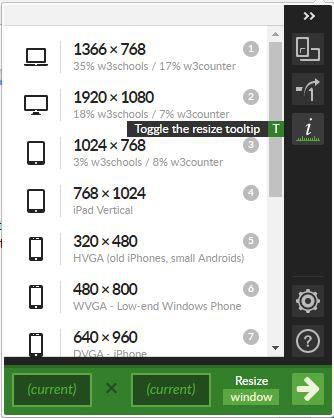

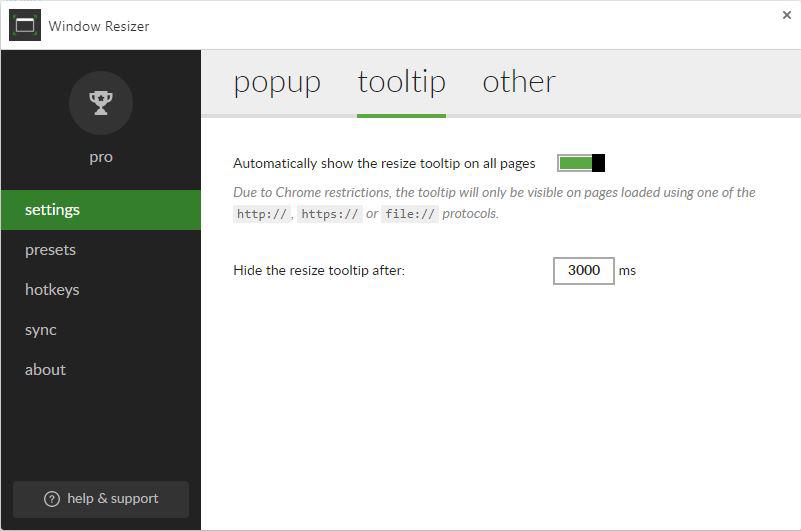

Hi Linda,
Thank you for taking the time to make this short tutorial! You should receive an email with a license key that you can use to "upgrade" to Pro; it's the least I can do to show you my appreciation. :)
Just a small addition: the old version of the extension required the same permissions when installing it, which scared lots of people away. The new version doesn't require any kind of permission when installing and re-sizing just works. However, those permissions are still required by the re-size tooltip and there's no way around that, so people that need that feature will still have to grant them.
Here's a small F.A.Q. article I wrote a while back to answer people's concerns: http://windowresizer.userecho.com/topics/181-why-do-you-ask-for-permission-to-read-write-and-change-the-data-on-visited-sites/
Best Regards,
Ionuț

Thank you for posting this, LindaG! I spent about 10 minutes trying to figure out what happened to my favorite part of this extension. Not sure I would have ever figured it out without your post. Thanks again!
Service d'assistance aux clients par UserEcho

Ok, wouldn't you know, I ask the question and then find the answer myself a few minutes later :-P
I never would have guessed that it was called a "tooltip" but that's what the app calls it. Click on the italic "i" in the right sidebar of the app dropdown, the tooltip will show in the lower right corner of the browser for a couple seconds. Before it disappears, click on the cog-wheel icon in the lower right corner of the tooltip and turn it on. You'll have to allow permissions -- unfortunate but apparently the only way it will work. See screen captures for more.