
1. Those permissions are only required when you enable a specific feature in the extension's settings, which is automatically showing of the resize tooltip on all the pages you visit. As explained in the very prompt you see before being asked for those permissions, in order to perform that function, the extension needs to be able to automatically inject some code in every page you visit. Code injected that way has access to and can manipulate all the data on those pages. That doesn't mean it actually does, it just means it can. In this case, my extension doesn't read or touches anything in any way, it just displays a small box containing the current window size.
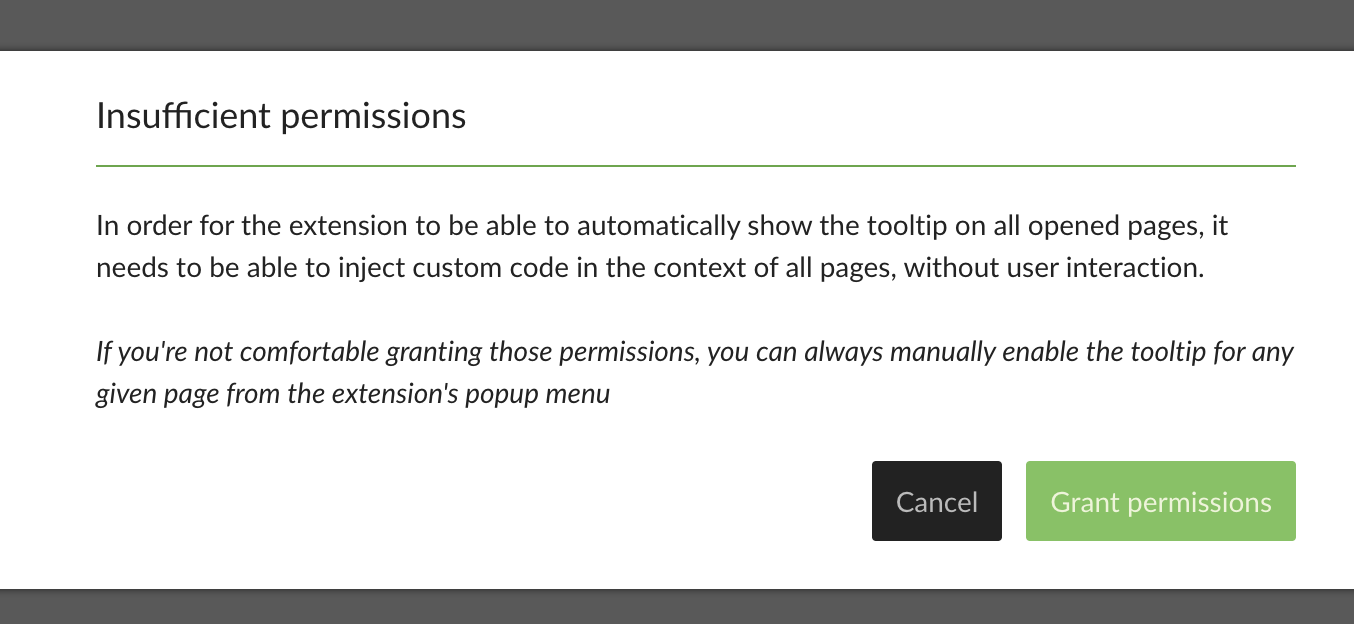
2. The size (and position) can be affected by the fact that Chrome considers the window drop-shadow as being part of the window. So, if the window has a shadow of, let's say, 8 pixels on each side, if you set the window to be 1000 pixels wide, then it will actually be 984 pixels + 16 pixels of shadow on each side. There is no way for an extension to detect such things as the window's shadow and the fact that this happens is actually a flaw in Chrome's logic and it's out of my control as an extension developer.
3. Same as above. If you want to place a window starting at 10 pixels for example, the shadow will be placed at those coordinates and the window's position will be offset by the shadow's width.
For 2) and 3) the solution is that you take into account the shadows drawn by your operating system when setting your presets. So, if you want a 1000 pixels wide window placed at 10 pixels to the left and your operating system draws a shadow of 8 pixels around the windows, then you should actually configure a width of 1016 pixels and a X position of 2 pixels. You can also set negative values for the position, so if you want to place the window all the way to the left, at 0 pixels and you have a 8 pixels shadow, you should set the X position to be -8 pixels.
Customer support service by UserEcho


1. Those permissions are only required when you enable a specific feature in the extension's settings, which is automatically showing of the resize tooltip on all the pages you visit. As explained in the very prompt you see before being asked for those permissions, in order to perform that function, the extension needs to be able to automatically inject some code in every page you visit. Code injected that way has access to and can manipulate all the data on those pages. That doesn't mean it actually does, it just means it can. In this case, my extension doesn't read or touches anything in any way, it just displays a small box containing the current window size.
2. The size (and position) can be affected by the fact that Chrome considers the window drop-shadow as being part of the window. So, if the window has a shadow of, let's say, 8 pixels on each side, if you set the window to be 1000 pixels wide, then it will actually be 984 pixels + 16 pixels of shadow on each side. There is no way for an extension to detect such things as the window's shadow and the fact that this happens is actually a flaw in Chrome's logic and it's out of my control as an extension developer.
3. Same as above. If you want to place a window starting at 10 pixels for example, the shadow will be placed at those coordinates and the window's position will be offset by the shadow's width.
For 2) and 3) the solution is that you take into account the shadows drawn by your operating system when setting your presets. So, if you want a 1000 pixels wide window placed at 10 pixels to the left and your operating system draws a shadow of 8 pixels around the windows, then you should actually configure a width of 1016 pixels and a X position of 2 pixels. You can also set negative values for the position, so if you want to place the window all the way to the left, at 0 pixels and you have a 8 pixels shadow, you should set the X position to be -8 pixels.