Uw opmerkingen
12 jaar geleden
Thank you Marco for your appreciation, but, regretfully, I have to decline this feature request (at least for now). I don't think this is a common need and I don't want to avoid getting the extension "feature bloated".
Best Regards,
Ionut
Best Regards,
Ionut
The physical size of the device has nothing to do with its actual resolution. Pixels are smaller on the phone than on your computer screen. That's why the window is bigger than the phone but the displayed content is still the same.
Anyway, just to make sure I got your problem right, please try to re-size the viewport to 640x960 and answer me the following:
Thank you!
P.S.: Please make sure that you don't have too many extensions' icons visible in the top right corner of the browser. These can prevent the window from re-sizing to really small widths (it's a Chrome thing and I can't do anything about it). Here's how you can temporarily hide unnecessary icons: http://screencast.com/t/yaPilrYmreP
Anyway, just to make sure I got your problem right, please try to re-size the viewport to 640x960 and answer me the following:
- when does this happen: when you re-size the window or the viewport?
- what size do you want the window/viewport to be and what's the actual size you get (as reported by window.innerWidth / window.innerHeight & window.outerWidth / window.outerHeight)?
- the window.devicePixelRatio value
- operating system
- screen resolution
- Chrome version
Thank you!
P.S.: Please make sure that you don't have too many extensions' icons visible in the top right corner of the browser. These can prevent the window from re-sizing to really small widths (it's a Chrome thing and I can't do anything about it). Here's how you can temporarily hide unnecessary icons: http://screencast.com/t/yaPilrYmreP
Could you please answer me these:
Thank you!
P.S.: Please make sure that you don't have too many extensions' icons visible in the top right corner of the browser. These can prevent the window from re-sizing to really small widths (it's a Chrome thing and I can't do anything about it). Here's how you can temporarily hide unnecessary icons: http://screencast.com/t/yaPilrYmreP
- when does this happen: when you re-size the window or the viewport?
- what size do you want the window/viewport to be and what's the actual size you get (as reported by window.innerWidth / window.innerHeight & window.outerWidth / window.outerHeight)?
- the window.devicePixelRatio value
- operating system
- screen resolution
- Chrome version
Thank you!
P.S.: Please make sure that you don't have too many extensions' icons visible in the top right corner of the browser. These can prevent the window from re-sizing to really small widths (it's a Chrome thing and I can't do anything about it). Here's how you can temporarily hide unnecessary icons: http://screencast.com/t/yaPilrYmreP
It already does, but you need to enable it first: Right-click on the extension's icon then click "Manage" and make sure the "Allow access to file URLs" option is checked (you might have to reload any local files that you have already opened). It should look something like this:
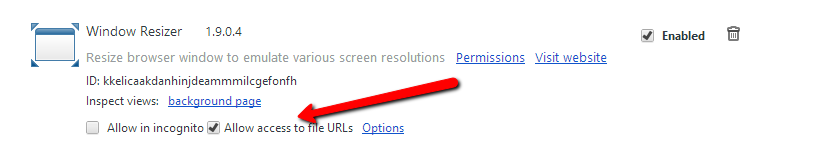
This is a security feature from Chrome and users must explicitly allow extensions to access local files, meaning I can't do anything to automatically enable it. :)
Best Regards,
Ionut
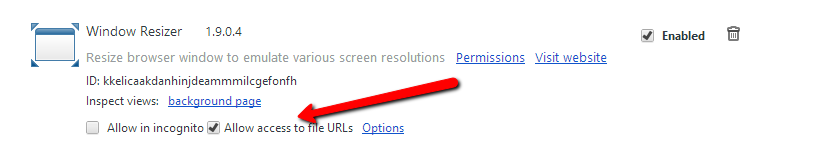
This is a security feature from Chrome and users must explicitly allow extensions to access local files, meaning I can't do anything to automatically enable it. :)
Best Regards,
Ionut
The extension is back in the webstore, without the EcoLinks and with a new bug that I just noticed (probably related to the recent Chrome v.32 update).
Customer support service by UserEcho

