Vos commentaires
1. Those permissions are only required when you enable a specific feature in the extension's settings, which is automatically showing of the resize tooltip on all the pages you visit. As explained in the very prompt you see before being asked for those permissions, in order to perform that function, the extension needs to be able to automatically inject some code in every page you visit. Code injected that way has access to and can manipulate all the data on those pages. That doesn't mean it actually does, it just means it can. In this case, my extension doesn't read or touches anything in any way, it just displays a small box containing the current window size.
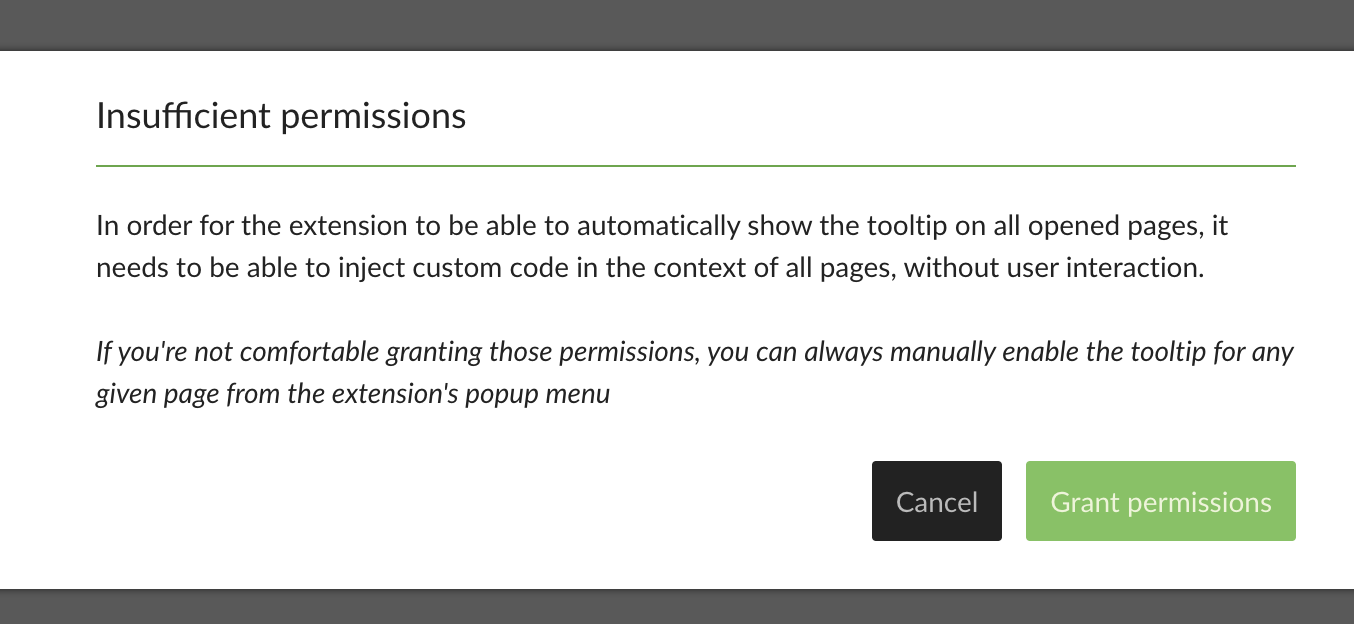
2. The size (and position) can be affected by the fact that Chrome considers the window drop-shadow as being part of the window. So, if the window has a shadow of, let's say, 8 pixels on each side, if you set the window to be 1000 pixels wide, then it will actually be 984 pixels + 16 pixels of shadow on each side. There is no way for an extension to detect such things as the window's shadow and the fact that this happens is actually a flaw in Chrome's logic and it's out of my control as an extension developer.
3. Same as above. If you want to place a window starting at 10 pixels for example, the shadow will be placed at those coordinates and the window's position will be offset by the shadow's width.
For 2) and 3) the solution is that you take into account the shadows drawn by your operating system when setting your presets. So, if you want a 1000 pixels wide window placed at 10 pixels to the left and your operating system draws a shadow of 8 pixels around the windows, then you should actually configure a width of 1016 pixels and a X position of 2 pixels. You can also set negative values for the position, so if you want to place the window all the way to the left, at 0 pixels and you have a 8 pixels shadow, you should set the X position to be -8 pixels.
Unfortunately, that's how Chrome works on Windows: it includes the drop shadows' sizes in the window's dimensions. The shadow is 8 pixels on all but the top side of the window, hence the 784px width (800 - 8 left - 8 right) and 792px height (800 - 8 bottom).
Sorry, but it's not going to happen (at least not any time soon).
See this answer for details: https://windowresizer.userecho.com/en/communities/1/topics/1120-safari-version#comment-641
Sorry guys, but it's not going to happen (at least not any time soon).
I have zero intention on spending any of my money on a Mac that I would only use for this (the cheapest 13" Air is ~$1200 where I live) and the $99/year (+ VAT) developer fee Apple is charging developers, just for the "privilege" of me publishing my extension to their store. 🙂
There's also the issue of actually porting, packaging, signing & publishing the extension, then fixing any problems that might arise over time due to this completely different flow Apple decided developers should go through. For Chrome, Edge, Brave, Opera and even Firefox, the code base is roughly the same, there's no special tooling, you just zip the code and then you upload it to a web page. No additional software (like Xcode) needed, no packaging, no signing, no nothing.
Again, I'm sorry to disappoint you, but, in the end, it's just not feasible for me to do that.
Hi,
You can open the settings page and set the "Primary line in presets listing" option to "Description" and see if that works for you.
Best Regards,
Ionuț
Hi Adam,
I'm sorry, but you must've misunderstood what this extension is (and isn't). As the description in the webstore says, it only re-sizes the window to emulate a screen resolution. Nothing more, nothing less.
However, even though it doesn't (and can't, because Chrome doesn't allow it) re-size the viewport, you can configure presets to apply the desired dimensions to the viewport by re-sizing the window and make it as wide and as tall as needed in order for the viewport to have the specified dimensions.
For example, if you want the viewport to be 1024 x 768, you set those dimensions in a preset's settings and you set the "resize target" to "viewport". When used, the extension will automatically re-size the window to something around 1040 x 856 (depends on OS and wether you have the bookmarks toolbar on or off) in order for the viewport to be 1024 x 768.
I hope this clears things up!
Best Regards,
Ionuț
Hi Roger,
I'm pretty sure that you can't. The extensions are among the last things Chrome loads when it starts (so pretty late in the start-up process) and there is no API as far as I know to enable an extension to do something based on command line arguments.
Best Regards,
Ionuț
Hi guys!
I just published an updated version that will fix this issue (and a couple others). It should be available in an hour or so but you won't receive any notice... This update is pretty small so I decided not to bother people with the release notes...
Best Regards,
Ionuț
P.S.: If you want to check if you received the update, you can go to Settings > about and check the version. The new one is 2.6.2.
Hi Tim,
First of all, I apologize for the late response.
Unfortunately, that is a known issue with Chrome on Windows (and other Windows apps). Apparently, even if you disable the drop shadows, some Windows functions still report the windows' size as if the shadows are there. After a quick search I found this answer to a Stack Overflow question which talks about something I believe might be related to Chrome's issue:
https://stackoverflow.com/a/32645155/867743
Another Windows app which I personally noticed suffers from the same problem is Monosnap (https://monosnap.com/), a screen capturing utility which has the option to take a screenshot of a single window...
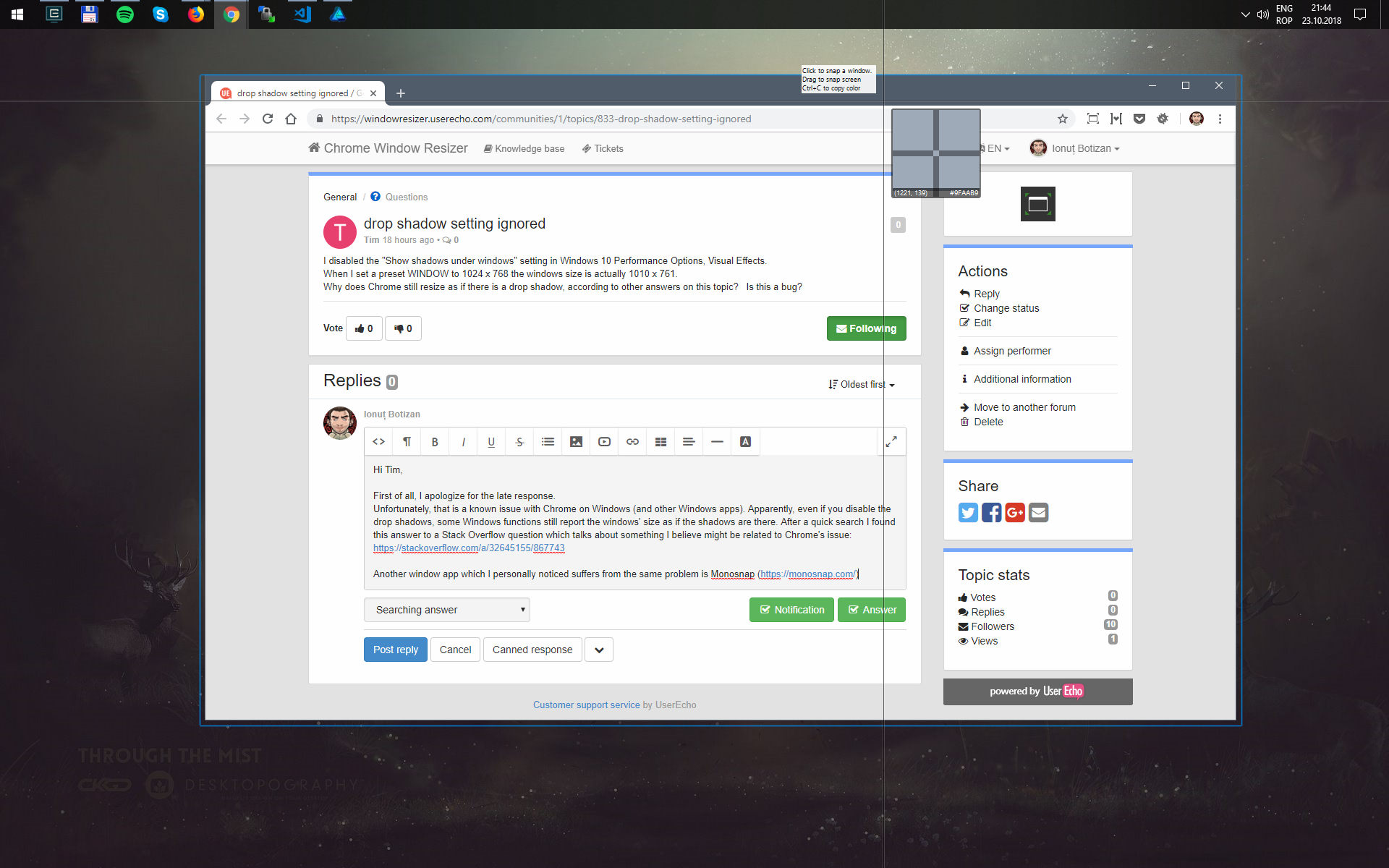
I was thinking about hard-coding the drop shadow size into the preset dimensions on windows, but I never got the chance to do it (and do it right, with a option for the users to be able to disable that or maybe even customize it to match custom windows themes that might have a different shadow size). Hope I'll get the chance to do it sooner rather than later...
Best Regards
Ionuț
Service d'assistance aux clients par UserEcho


Hey there,
I feel your pain, but it's not possible to do that. Extensions are not allowed to manipulate the shortcuts directly.
However, it is possible to unbind a shortcut key by clicking on the "Edit" icon and then pressing the "Escape" key. Not very user friendly, I know, but as I said, there's nothing I can do on my end.
I hope this helps!
Best Regards,
Ionuț